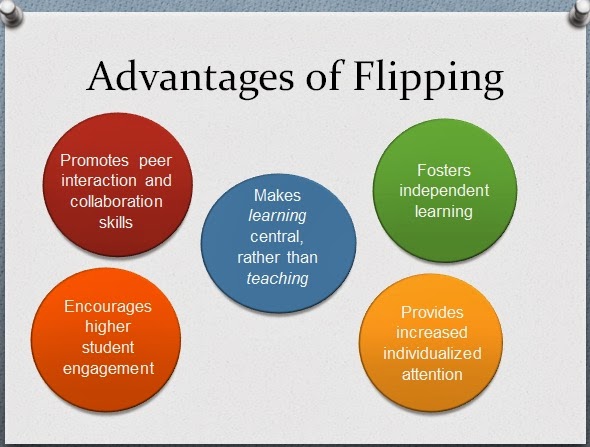I was not able to make it to class last week. However, following Professor Ross's tutorials I was able to learn about Audacity and teach myself the ins and outs of working with VoiceThread. I created a voicethread talking about my thoughts, feelings, and reactions throughout the semester of this class. I had a lot of fun making my voicethread and had lots of great things to say about INTC2610. I really enjoyed working on this project and wish I had gotten a chance to watch other students videothreads before coming into this class at the beginning of the semester. Throughout my voicethread I spoke about some of my favorite things we learned throughout the course of this semester and concluded my project with some advice and answers to questions for future students. Seeing as how this is my last blog post, I would like to take the time to say that overall, I really enjoyed this course and truly do feel as though it is one of the most beneficial classes I have taken thus far here at Stockton. I really retained a lot of new information and became more comfortable with technology and cannot wait to apply what I have learned from class into my future classrooms! Thanks Professor Ross for an awesome semester!
McIntyreIntc2610
Wednesday, April 30, 2014
Monday, April 21, 2014
Photostory
This week in class we learned how to use the program Photostory. First, for practice we learned how to upload pictures into the program. Then we set motion to the pictures and learned how to read into the program. Reciting a poem about butterflies, we read lines of the poem to go along with the pictures of the butterflies. Then, to finish our assignments we put background music into our presentations. Then, we did a similar assignment but with a longer story to get more practice. To finish up the class, we began our own individual assignments using Photostory to go along with a lesson plan we could use in our future classrooms. I chose to create a lesson plan using Photostory that introduces the characters of the well-known novel, The Outsiders.
I really like this program. I think it can be extremely useful for teachers in making interesting classroom lectures and activities that will keep the students intrigued. I also feel as though this program is a fun way for students to present information and learn their way around the computer a little more. The examples of assignments done by Professor Ross's previous students were interesting and fun to see!
I really like this program. I think it can be extremely useful for teachers in making interesting classroom lectures and activities that will keep the students intrigued. I also feel as though this program is a fun way for students to present information and learn their way around the computer a little more. The examples of assignments done by Professor Ross's previous students were interesting and fun to see!
Wednesday, March 26, 2014
Social Media and Gamification
Tonight in class, we started off by signing up for Edmodo accounts. Edmodo is a social media website for classrooms, teachers can create groups and have their students join the group. Having a whole class in the same group will help them be able to communicate, collaborate, assign work, and hand in assignments. We all joined our "Inct2610" group and will now be able to hand in our assignments for this week through our accounts. After, Emodo we moved onto Twitter. Twitter is another form of social media which allows people to communicate with one other; you can follow people and search topics you may be interested in to see what other people are saying about it. I have my own personal Twitter account and post my own tweets quite frequently back and forth with my friends. However, for class I made a new twitter account where I will post about our class activities and follow my classmates. If I were to choose between these two social media sites for my future classroom I would prefer to use Emodo because I feel as though it has more to offer! For example, on Emodo teachers are able to assign work and students are able to hand in their assignments as well as communicate on a single site while on Twitter you are strictly communicating and viewing other people's posts.
Durring the latter end of class we worked through completing some levels within the Tech Teacher Game. This really was a fun way to gain some more knowledge on the teaching profession and see where everyone ranked amongst the whole class!
Durring the latter end of class we worked through completing some levels within the Tech Teacher Game. This really was a fun way to gain some more knowledge on the teaching profession and see where everyone ranked amongst the whole class!
Wednesday, March 19, 2014
Smart Notebook
Tonight in class we learned all the in's and out's of using the SmartBoard and Smart Notebook. I had a little bit of prior knowledge when it comes to using SmartBoard because we had them in almost all of the classrooms in my highschool. A majority of my teachers would put their lessons up on the SmartBoard and would allow my classmates and I to go up and solve problems or write things on the board. However, learning about how to make lessons on Smart Notebook was completely new to me. Learning everything we did tonight I feel as though my teachers in highschool did not take full advantage of the program. For example, I had no idea you could link pictures to websites on the internet or embed games into the slides of your presentation. Being able to include all of these things into one presentation could save so much time and effort while teaching in the classroom and leave the students more interested and time for any questions they may have. I really feel as though this lesson was extremely helpful and beneficial and I could definitely see myself using Smart Notebook in my future classroom. In my opinion, I feel as though SmartBoards are becoming more and more common within classrooms and I feel as though it would be beneficial for all teachers to learn about all the neat and helpful things the program can bring into a classroom setting. I know when I was young and in school I was always excited about going up and writing on the board; Smart Notebook creates a whole new spin on that excitement and will probably help to get more students involved and up working to solve things out on the board.
Monday, March 17, 2014
Prezi Post
Even though class was cancelled, my roommate and I went to the computer lab during our regular class time to get a head start on some of the work assigned for this week before spring break. Although I have never actually made a Prezi presentation myself, I always thought they were pretty cool when other people would present them in my classes. However, even though I still think their appearance is appealing I often found myself getting frustrated while working on the presentations assigned for class. Personally, I am a rather simplistic person and I think this is why I would favor PowerPoint over Prezi not only when making them myself but when learning from them as well. The Prezi process is rather complicated and very time consuming where as you can make just as attractive of a presentation using PowerPoint in a much shorter amount of time.
However, although I do not favor Prezi presentations, I feel as though my students would. Considering I would like to teach younger students I feel as though they would be more excited about following a moving, Prezi presentation then following slides on a PowerPoint. However, similar to what I stated before I feel as though high school or college students would prefer PowerPoint slides because the information they need is easier to follow.
However, although I do not favor Prezi presentations, I feel as though my students would. Considering I would like to teach younger students I feel as though they would be more excited about following a moving, Prezi presentation then following slides on a PowerPoint. However, similar to what I stated before I feel as though high school or college students would prefer PowerPoint slides because the information they need is easier to follow.
Friday, February 28, 2014
Content Curation
During this week in class we discussed content curation. We were split into groups and then gave presentations on websites that help teachers incorporate the web into their teaching activities and the organization of their classroom and paperwork. My group presented on the website Symbaloo. Symbaloo is a website simple enough for elementary students to utilize, it uses a series of tiles that provide students with links to websties that teachers think are useful. The links can be organized according to color, subject manner, or all focus on one specific topic such as Black History Month. Out of all the websites we learned about during this class period I feel as though I could most likely see myself using Symbaloo in my future classroom. Because I would like to teach third grade I think this website is simple enough for my students to use, understand, and will help provide them with practice on using the internet. For example, I would be able to save any education games I think my students would enjoy and create a "web mix" on Symbaloo where my students could go online and play any of the games I have saved for them to practice whatever we learned in class.
We also learned a little bit about the ins and outs of Google Plus. Google Plus allows you to share information, talk to, and connect with people you may know or are similar to you all across Google. You can create circles with your friends, family, or classmates and interact with them through this accessory. During class we added all of our classmates into an INTC2610 circle and will now be able to interact with one another through our circles. I think it is neat that Google has it's own little form of a social media site.
Wednesday, February 19, 2014
Flipped Learning
Tonight in class we got a little preview into Prezi presentations. Professor Ross created a Prezi that took us throughout different parts of an animated classroom and taught us all about blended or flipped learning. I can honestly say that I had never heard of flipped learning until tonight. It is interesting to think that teaching styles are changing so dramatically to adapt to society's new dependencies on technology. I'm still not entirely sure how I feel about flipped learning but I also feel as though it is something a teacher should try out for themselves to see if it works for them and their students. For example, I do not really think that I would base all of my lesson plans around flipped learning however, I do feel as though it would be helpful when teaching or learning math. I say this from experience because I remember when I took pre calculus in high school I constantly felt lost in class. My teacher went through all the different equations and processes much faster than I could keep up with and spent very little time reviewing the homework the next day in class. If she had created videos in which she was teaching the same lesson I would have been able to pause the video and watch her go through the math problem as many times as I needed and gone into class the next day with specific questions on the topic being taught. I am curious about one thing however...I would be interested to see how parents felt about flipped learning. I feel as though a decent amount of parents would not be able to accept the new teaching style and criticize teachers that they are requiring students to teach themselves the material!
Looking a little further into flipped learning, we also learned how to create detailed tuturials for our students to follow using Sophia. Along with flipped learning, I had never heard of Sophia before tonight in class and I feel as though it is interesting that there are websites made specifically for teachers and flipped learning. I'm excited to work on my tutorial this week because I feel as though it is a more extensive lesson plan that incorporate technology.
Looking a little further into flipped learning, we also learned how to create detailed tuturials for our students to follow using Sophia. Along with flipped learning, I had never heard of Sophia before tonight in class and I feel as though it is interesting that there are websites made specifically for teachers and flipped learning. I'm excited to work on my tutorial this week because I feel as though it is a more extensive lesson plan that incorporate technology.
Subscribe to:
Posts (Atom)